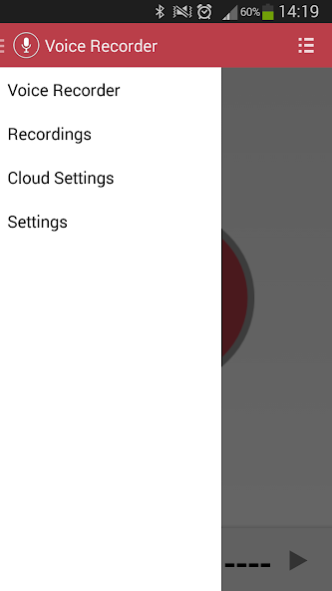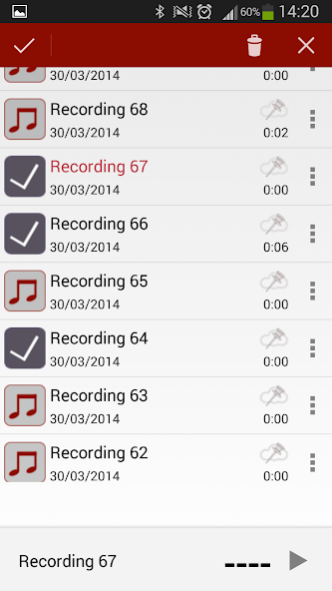Voice Recorder 3.21.2
Free Version
Publisher Description
Voice Recorder is a simple yet powerful application for recording anything you need, its simple and beautifully designed user interface makes it easy and fun to record. Voice Recorder lets you record important conversations, lectures, short voice reminders and anything you can think of. You can sync all your recordings to Google Drive very easily using your Google account or to Dropbox. Notes can be added to each recording and recordings can be shared in many ways such as email, Bluetooth, SMS and more.
It is most useful for students who want to record their lectures. It’s free and offers in-app purchases.
This app contains ads.
You can change the quality of the audio recording by selecting from different bitrates or between several audio formats:
- Advanced Audio Coding (AAC) - Designed to be the successor of the MP3 format
- AMR - Audio format that uses less storage and is optimized for recording voice
- WAV - Uncompressed lossless high quality format
More awesome features are coming soon...
About Voice Recorder
Voice Recorder is a free app for Android published in the System Maintenance list of apps, part of System Utilities.
The company that develops Voice Recorder is Appliqato. The latest version released by its developer is 3.21.2.
To install Voice Recorder on your Android device, just click the green Continue To App button above to start the installation process. The app is listed on our website since 2023-03-27 and was downloaded 0 times. We have already checked if the download link is safe, however for your own protection we recommend that you scan the downloaded app with your antivirus. Your antivirus may detect the Voice Recorder as malware as malware if the download link to com.appstar.audiorecorder is broken.
How to install Voice Recorder on your Android device:
- Click on the Continue To App button on our website. This will redirect you to Google Play.
- Once the Voice Recorder is shown in the Google Play listing of your Android device, you can start its download and installation. Tap on the Install button located below the search bar and to the right of the app icon.
- A pop-up window with the permissions required by Voice Recorder will be shown. Click on Accept to continue the process.
- Voice Recorder will be downloaded onto your device, displaying a progress. Once the download completes, the installation will start and you'll get a notification after the installation is finished.